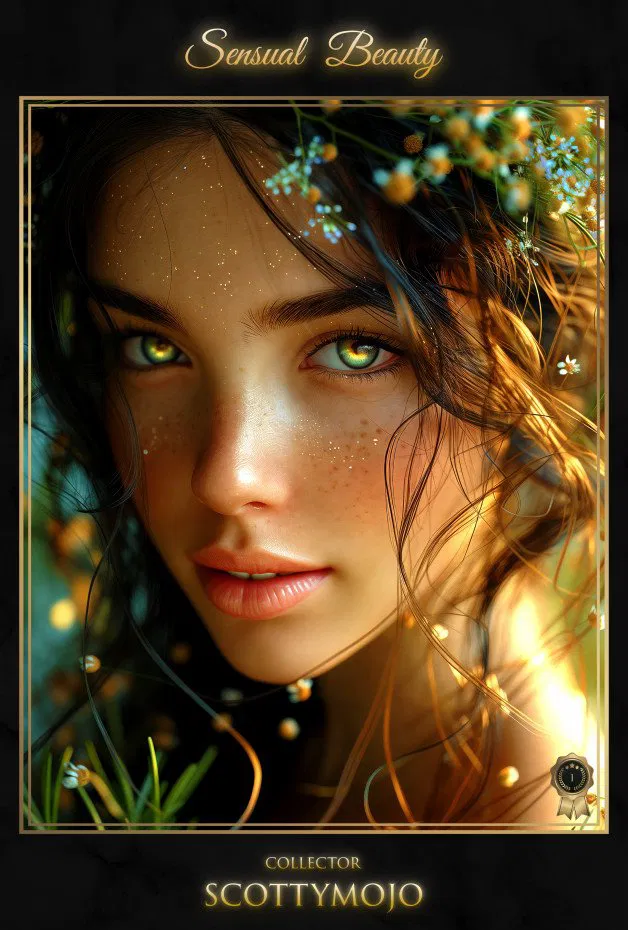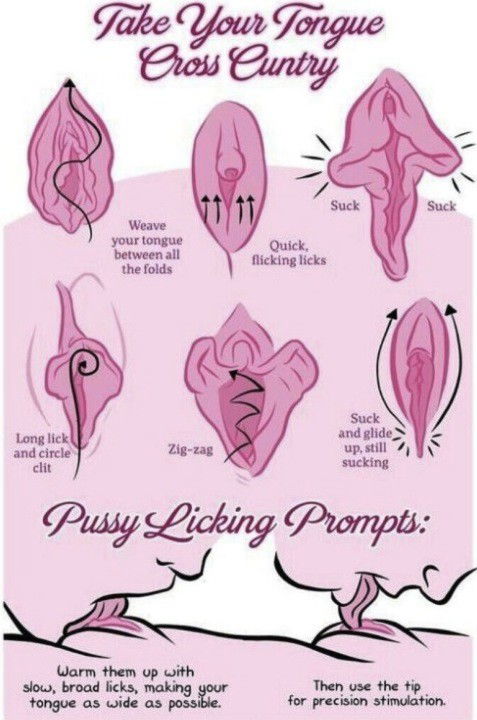#Tutorial - The hottest posts on Sharesome
The hottest free Tutorial porn posts on Sharesome. Check out the latest and most popular posts for the hashtag #Tutorial on Sharesome.
Before starting you should already have a rough idea of what you want to draw
When drawing start with the head - set where the character is looking and build the body according to that pose.
Concentrate on the figure’s flow, make the pose looks right
Use a very thin brush (1) for the rough sketch
keep the layer 0 for the white background an use layer 1 for the sketch
After the basic outline is done on layer 1, get a larger brush and add details starting with the eyes
You should work at least in 300dpi
When the rough is done on layer1, it’s time to add a new layer for the final line-work
add 2 layers (one will be used as a buffer and made invisible)
set the layer1 with the rough to 15% opacity and retrace it on layer 3 (line-work)
use a slightly larger brush (3.1) for the finished lines
After the line-work is done, duplicate the layer and merge them - to add contrast
Now it’s color time, add a new layer (4)
If possible have a palette for each characters you have - otherwise load a previous artwork
Layer 4 is used for the flat colors, use the lasso tool on layer 3 then return to layer 4 and fill the selection
After the flat color is done add a new layer (5) for shadow, using black with 40% opacity
Then add the light (new layer (6)) with white and 10% opacity
#tutorial #art ... See more
When drawing start with the head - set where the character is looking and build the body according to that pose.
Concentrate on the figure’s flow, make the pose looks right
Use a very thin brush (1) for the rough sketch
keep the layer 0 for the white background an use layer 1 for the sketch
After the basic outline is done on layer 1, get a larger brush and add details starting with the eyes
You should work at least in 300dpi
When the rough is done on layer1, it’s time to add a new layer for the final line-work
add 2 layers (one will be used as a buffer and made invisible)
set the layer1 with the rough to 15% opacity and retrace it on layer 3 (line-work)
use a slightly larger brush (3.1) for the finished lines
After the line-work is done, duplicate the layer and merge them - to add contrast
Now it’s color time, add a new layer (4)
If possible have a palette for each characters you have - otherwise load a previous artwork
Layer 4 is used for the flat colors, use the lasso tool on layer 3 then return to layer 4 and fill the selection
After the flat color is done add a new layer (5) for shadow, using black with 40% opacity
Then add the light (new layer (6)) with white and 10% opacity
#tutorial #art ... See more
Congratulations to ScottyMojo for collecting Sensual Beauty Collectible Art 1!
Collector: ScottyMojo
Profile: https://sharesome.com/scottymojo/
Want a shoutout with a link to your profile or topic? Collect a Sensual Beauty Collectible Art Piece and have your name added to the art piece as well as receive a shoutout:
https://www.buymeacoffee.com/sensualbeauty/extras ... See more
Collector: ScottyMojo
Profile: https://sharesome.com/scottymojo/
Want a shoutout with a link to your profile or topic? Collect a Sensual Beauty Collectible Art Piece and have your name added to the art piece as well as receive a shoutout:
https://www.buymeacoffee.com/sensualbeauty/extras ... See more