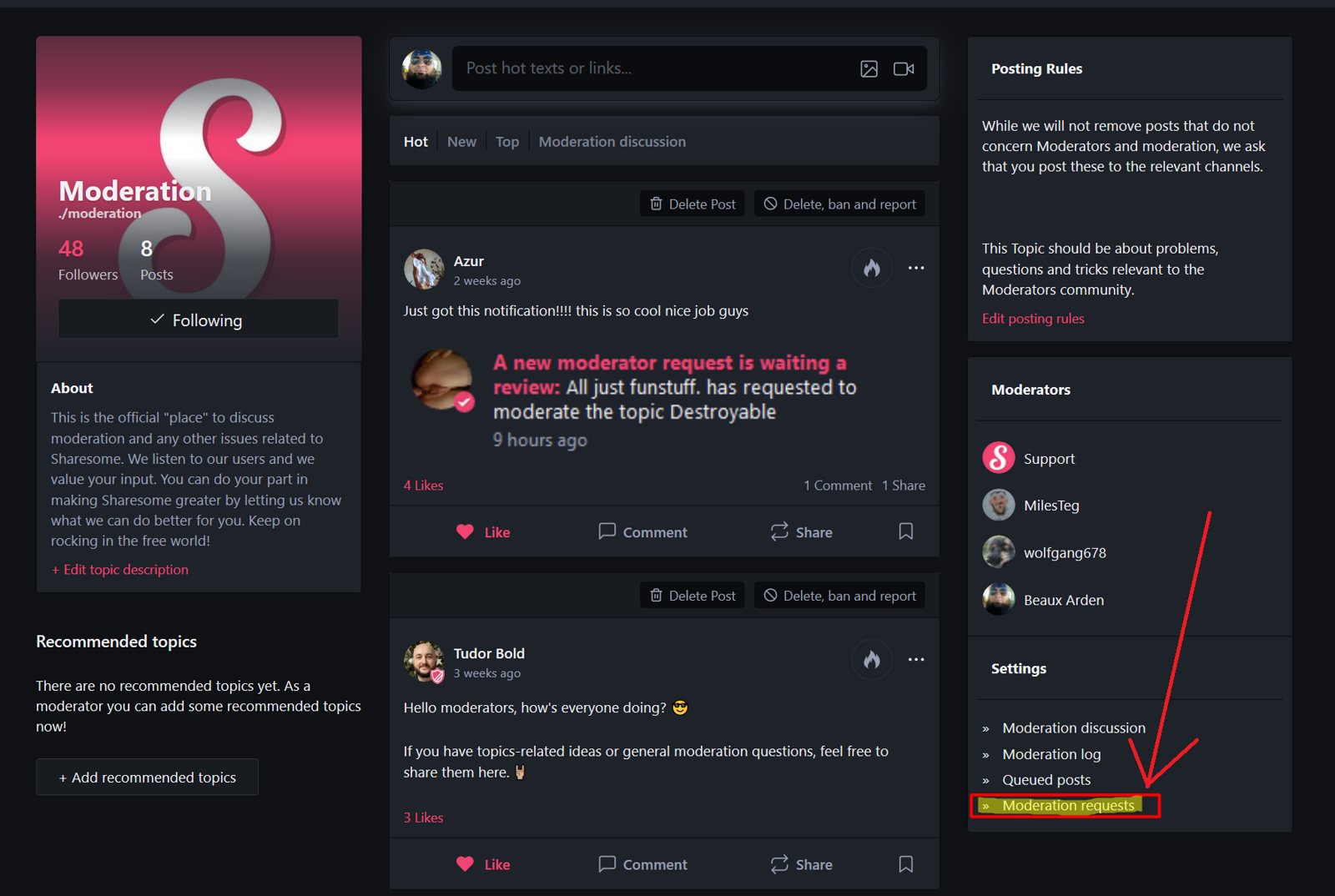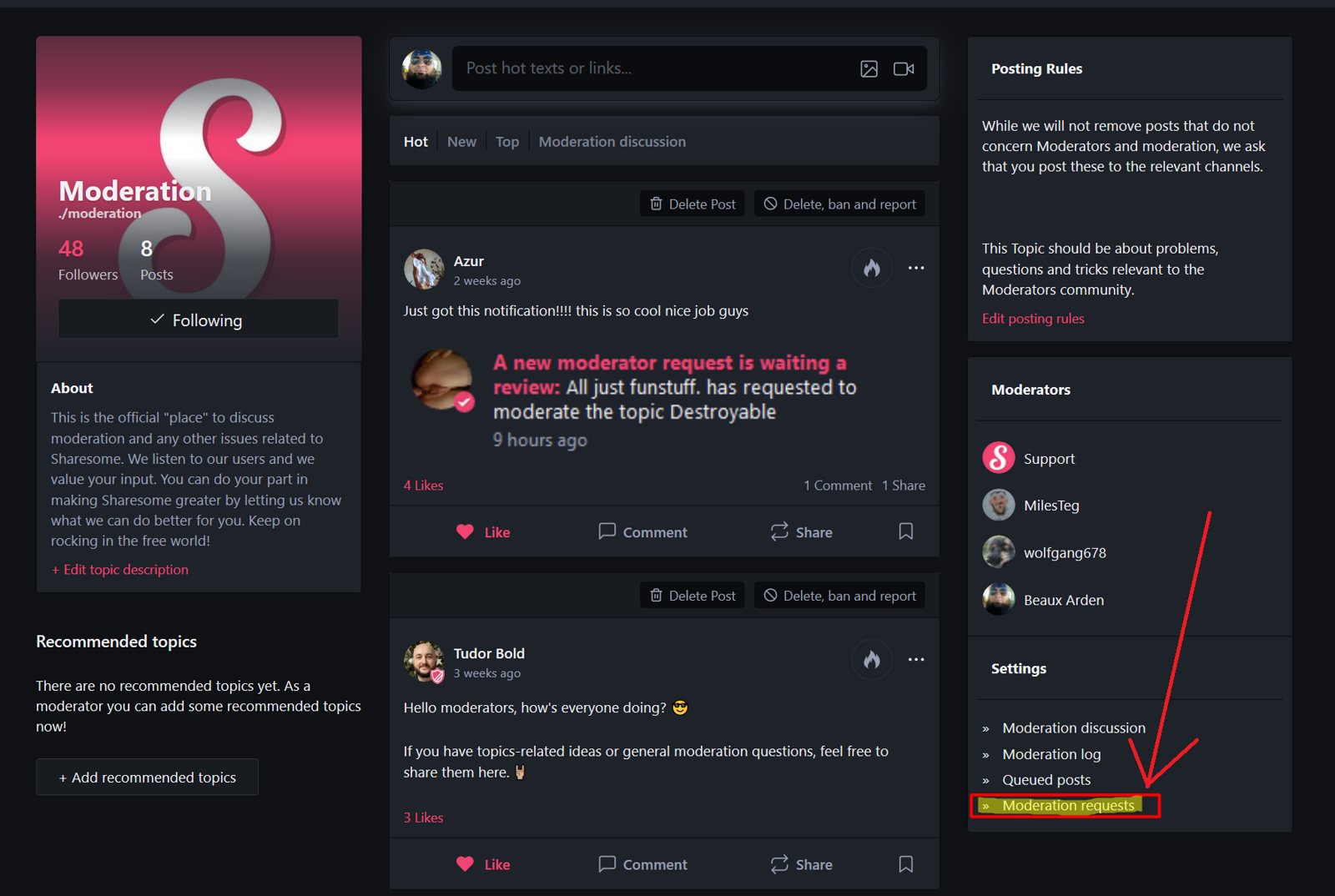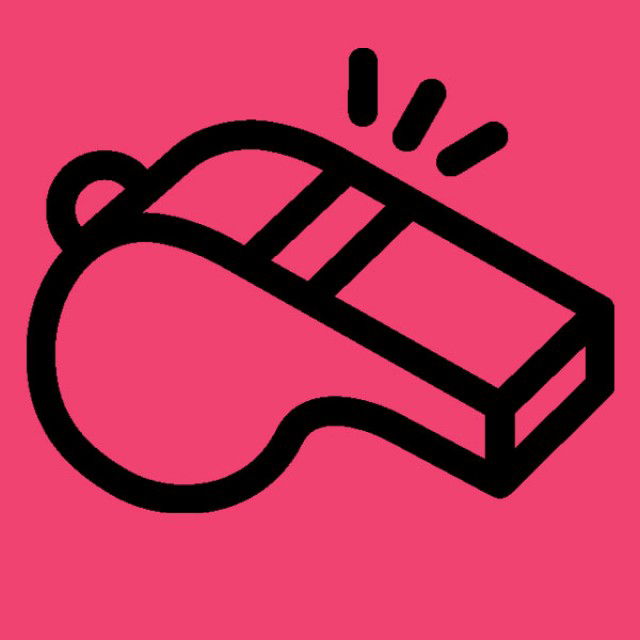Beaux Arden in topic Moderation
Heya fellow Mods,
Coming with you with some pointers to help you guys out in your day-to-day activities. I'll be publishing a few of these posts over the rest of the month, to explain to you how certain features exclusive to Mods work, so you best know how to use them.
I'll start with giving you some info - Currently, there is a 5 topic creation or 10 topic moderation limit. This means that members from now on will not be able to Moderate more than 10 topics. These can be either 5 created ones and 5 moderated ones. If you become a Moderator for 10 topics before you create your very own ones, you won't be able to create any of them, if you are already at the 10 topics limit.
On that note, today i'll cover how other members can apply and become moderators to your curated topics.
The "Become a Moderator" button will show up for members that are currently following the topic and which have contributed with at least 20 posts to that topic. Once they hit that button, they wait.
Here is where you come in. In your topic, you'll have the "Moderation Requests" button (which you can see in the image i attached to this post). In it, if there are members that have applied, this is where you can choose to Accept or Decline their request.
Keep in mind that, for now at least, you have no way of removing a Mod, once you've accepted them.
Hope this helps you out in your activity. I'll have more of these added in time, so be sure to tell your moderator friends about this topic, so they can keep up.
Cheers,
Beaux
Coming with you with some pointers to help you guys out in your day-to-day activities. I'll be publishing a few of these posts over the rest of the month, to explain to you how certain features exclusive to Mods work, so you best know how to use them.
I'll start with giving you some info - Currently, there is a 5 topic creation or 10 topic moderation limit. This means that members from now on will not be able to Moderate more than 10 topics. These can be either 5 created ones and 5 moderated ones. If you become a Moderator for 10 topics before you create your very own ones, you won't be able to create any of them, if you are already at the 10 topics limit.
On that note, today i'll cover how other members can apply and become moderators to your curated topics.
The "Become a Moderator" button will show up for members that are currently following the topic and which have contributed with at least 20 posts to that topic. Once they hit that button, they wait.
Here is where you come in. In your topic, you'll have the "Moderation Requests" button (which you can see in the image i attached to this post). In it, if there are members that have applied, this is where you can choose to Accept or Decline their request.
Keep in mind that, for now at least, you have no way of removing a Mod, once you've accepted them.
Hope this helps you out in your activity. I'll have more of these added in time, so be sure to tell your moderator friends about this topic, so they can keep up.
Cheers,
Beaux